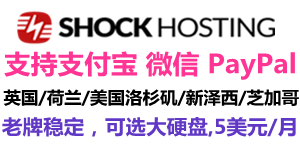最近又開始玩起了LiteSpeed,就把安裝eaccelerator和XCache的方法跟大家簡單分享一下吧。
其實這句話用「和」字不好,因為eAccelerator和XCache並不兼容,你只能忍痛割愛選擇其一,但貌似eAccelerator對新版5.4的PHP支持不好,因此高版本的PHP,XCache算是更好的選擇。
至於兩者的具體對比,不在本文的涉及之列,大家可以自行網絡搜索~在閱讀本文前,強烈閱讀本站關於LiteSpeed的相關教程,比如LiteSpeed的安裝方法和面板的配置。
其實LiteSpeed在編譯PHP的時候有這兩個組件可選,但為什麼要單獨手動安裝呢?
原因是官方的這兩個組件勾選後經常出現無法解析等問題,這一問題和具體你使用的vps似乎無關,而和官網鏈接的時常抽風有關,因此,為了避免卡在Compile PHP的第一步,可以暫時取消這兩個組件,像本文一樣,手動安裝~
無論安裝哪一個,請先確保/usr/local/lsws/lsphp5/lib/php.ini是否存在,若不存在,執行如下命令
cp /usr/local/lsws/php/php.ini /usr/local/lsws/lsphp5/lib/
無論你選擇安裝哪一個,最後都請在LiteSpeed面板里Graceful Restart重啟生效~
安裝eAccelerator
1.安裝必要的依賴文件(很多時候這一步其實是多此一舉,但是為了避免出錯,還是做吧~)
本文我以debian為例,至於centos,可以講文中apt-get換成yum,基本可以通用~
apt-get install autoconf automake libtool m4
2.安裝eAccelerator
可自行到官網查詢最新版的下載鏈接,替換下面的url(前往官網下載頁)
cd ~ wget https://github.com/downloads/eaccelerator/eaccelerator/eaccelerator-0.9.6.1.tar.bz2 tar jxvf eaccelerator-0.9.6.1.tar.bz2 cd eaccelerator-0.9.6.1 /usr/local/lsws/lsphp5/bin/phpize ./configure --enable-eaccelerator=shared --with-php-config=/usr/local/lsws/lsphp5/bin/php-config make make install
如果你默認在LiteSpeed里編譯的是PHP 5.4,進行make的時候可能出現如下錯誤,原因可能是新版對5.4的不兼容造成的。要麼改裝XCache,要麼就換PHP 5.3吧
/home/package/eaccelerator-0.9.6.1/eaccelerator.c: In function 『eaccelerator_restore』: /home/package/eaccelerator-0.9.6.1/eaccelerator.c:878: warning: assignment discards qualifiers from pointer target type /home/package/eaccelerator-0.9.6.1/eaccelerator.c: In function 『eaccelerator_compile_file』: /home/package/eaccelerator-0.9.6.1/eaccelerator.c:1317: error: 『zend_class_entry』 has no member named 『line_start』 /home/package/eaccelerator-0.9.6.1/eaccelerator.c: At top level: /home/package/eaccelerator-0.9.6.1/eaccelerator.c:1913: error: expected 『=』, 『,』, 『;』, 『asm』 or 『__attribute__』 before 『eaccelerator_functions』 /home/package/eaccelerator-0.9.6.1/eaccelerator.c:1938: error: 『eaccelerator_functions』 undeclared here (not in a function) make: *** [eaccelerator.lo] Error 1
3.配置eAccelerator生效(這一部分在前面的文章里講過,這裡不多說了~)
mkdir /usr/local/eaccelerator_cache chmod -R 777 /usr/local/eaccelerator_cache vi /usr/local/lsws/lsphp5/lib/php.ini
在php.ini文件末尾加入如下字段
[eaccelerator] zend_extension="/usr/local/lsws/lsphp5/lib/php/extensions/no-debug-non-zts-20090626/eaccelerator.so" eaccelerator.shm_size="1" eaccelerator.cache_dir="/usr/local/eaccelerator_cache" eaccelerator.enable="1" eaccelerator.optimizer="1" eaccelerator.check_mtime="1" eaccelerator.debug="0" eaccelerator.filter="" eaccelerator.shm_max="0" eaccelerator.shm_ttl="3600" eaccelerator.shm_prune_period="3600" eaccelerator.shm_only="0" eaccelerator.compress="1" eaccelerator.compress_level="9" eaccelerator.keys = "disk_only" eaccelerator.sessions = "disk_only" eaccelerator.content = "disk_only"
檢測php.ini文件是否正常
/usr/local/lsws/lsphp5/bin/php -v
不出意外的話應該不會報錯~
安裝XCache
1.安裝Xcache(查看官網最新版本)
cd ~ wget http://xcache.lighttpd.net/pub/Releases/3.0.0/xcache-3.0.0.tar.gz tar zxvf xcache-3.0.0.tar.gz cd xcache-3.0.0 /usr/local/lsws/lsphp5/bin/phpize ./configure --enable-xcache --with-php-config=/usr/local/lsws/lsphp5/bin/php-config make make install
make install後會給出一個目錄,記下來備用,根據litespeed的版本不同,似乎這個目錄名也不同~我的是/usr/local/lsws/lsphp5/lib/php/extensions/no-debug-non-zts-20100525/
2.修改php.ini文件
vi /usr/local/lsws/lsphp5/lib/php.ini
在末尾加入以下內容
extension_dir = "/usr/local/lsws/lsphp5/lib/php/extensions/no-debug-non-zts-20100525/" extension="xcache.so" [xcache-common] ;; install as zend extension (recommended), normally 「$extension_dir/xcache.so」 ;; or install as extension, make sure your extension_dir setting is correct ; extension = xcache.so [xcache.admin] xcache.admin.auth = On xcache.admin.user = "mOo" ; xcache.admin.pass = md5($your_password) xcache.admin.pass = [xcache] xcache.shm_scheme = "mmap" xcache.size = 32M xcache.count = 1 xcache.slots = 8K xcache.ttl = 3600 xcache.gc_interval = 300 ; Same as aboves but for variable cache ; If you don』t know for sure that you need this, you probably don』t xcache.var_size = 0M xcache.var_count = 1 xcache.var_slots = 8K xcache.var_ttl = 0 xcache.var_maxttl = 0 xcache.var_gc_interval = 300 ; N/A for /dev/zero xcache.readonly_protection = Off xcache.mmap_path = "/dev/zero" xcache.cacher = On xcache.stat = On
其中,密碼字段xcache.admin.pass可自定義,用md5加密你要的密碼填入,比如
echo -n "vmvps" | md5sum
3.檢驗php.ini是否出錯
/usr/local/lsws/lsphp5/bin/php -v
如果出現如下錯誤
PHP Fatal error: Directive 'allow_call_time_pass_reference' is no longer available in PHP in Unknown on line 0
可以通過以下命令解決
perl -pi -e 's/^allow_call_time_pass_reference/;allow_call_time_pass_reference/' /usr/local/lsws/lsphp5/lib/php.ini
本文到此結束,還是那句話,無論你選擇安裝哪一個,最後都請在LiteSpeed面板里Graceful Restart重啟生效~
文章轉載自微魔部落
 VPSMVP部落 - 便宜VPS|VPS優惠|VPS測評|美國VPS|VPS教程
VPSMVP部落 - 便宜VPS|VPS優惠|VPS測評|美國VPS|VPS教程